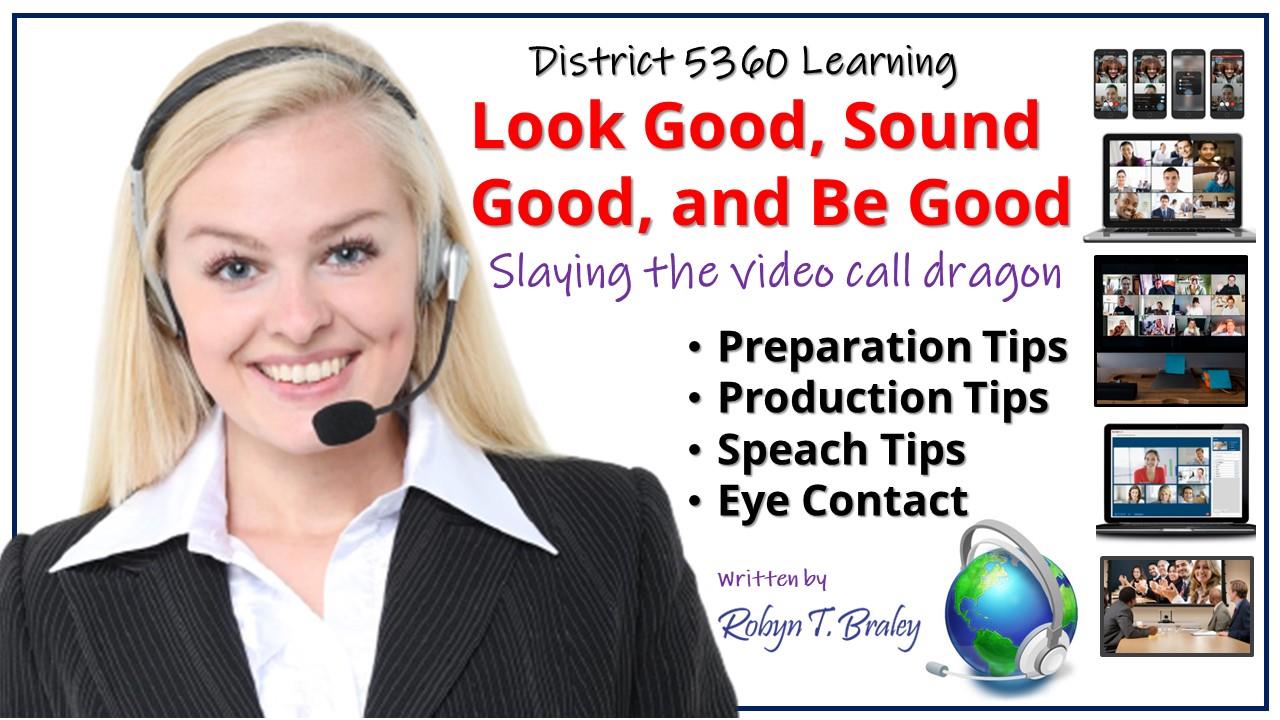
We've all seen them! Video call disasters. People doing strange things and making odd noises during important video calls. It doesn't have to be that way. This post offers 4 tips that will dramatically improve your performance on virtual calls.
Look Good, Sound Good, and Be Good on Rotary Video Calls!
Written by Robyn T. Braley
Video calls are a part of Rotary Life. Whether it’s a weekly hybrid meeting, project committee meeting, or a guest speaker from other parts of the world, virtual meetings have become part of the Rotary experience. Meetings of the Calgary West Rotary Club are often visited virtually by a lady who lives in Sri Lanka.
Slaying the Virtual Dragon
When you step into the virtual world, you enter a one-dimensional plane. To put it more simply, you are on TV. You need to approach it differently than you would a live conversation.
It’s easy to make mistakes on camera. Trust me; I've made them. My goal is to help you deepen the engagement level of your virtual audience.
Even if you only ask a single question following a talk, my tips will help your audience better understand you and what you're saying.
Step 1: Be Prepared
A methodical approach to doing video calls is the secret to success. Ritual preparation will help you think through your presentation.
The bottom line is that you may be onscreen even if you don’t say a word. You want to look your best.
- Clear the clutter from your desk or table
- Check out the books or items on the shelf behind you
- Organize notepads and pens so they are easy-to-reach
- Place a capped bottle of water within easy reach
- Position your chair so you are centred on the screen and looking directly into the camera. Think TV news anchor.
Finally, place any props for your presentation on the side of your dominant hand. Never be that person reaching clumsily across the camera to retrieve an item, complete with bumping, thumping, and scratching sounds for all to see and hear.
Step 2: Order from Chaos
We've all watched speakers enthusiastically launch into an impassioned talk when 50 people simultaneously chanted,
“You're muted, TURN ON YOUR ... CAMERA, MIC OR Slide Show!”
As the speaker, you panic. You can’t find your mouse. Your curser has mysteriously disappeared from the screen. You can’t find the ON button.
It was there yesterday, but now it’s gone! You are thrown off your game for the rest of the presentation.
The bottom line is this. It makes you look bad!
Follow the Arrows
Develop a routine for signing into a call. First, write down the steps and number each task.
Use bright-coloured Post-it notes and write a one-word cue with a bold, black Sharpie. Write a number beside each cue in sequence. Now draw an arrow that will point towards the action button.
The arrows will quickly guide you to the correct location and step every time. Think of them as visual anchors.
- Draw 2 arrows on regulation-size Post-it notes
- Write a cue over each arrow
- Cut each page with an arrow into the two sections
- Number them
- Place one arrow pointing to your mute button
- Point a 2nd arrow to your video button
- Point a 3rd arrow to your camera lens
- Point another one to the 'Leave Meeting' button
Step 3: Speak Up, Speak Out
Have you heard a virtual speaker speak so quickly that you couldn't understand them? Did they speak so quietly that you couldn't hear them without turning your audio up to the max? Or, worse, did they speak with such a monotone voice that you nodded off?
Try my simple exercise if you don’t want to be any of these speakers. Listen to the host on a public jazz or classical radio station, a TV News Anchor, or a narrator on a documentary.
Mirror their speaking style. Don't worry about replicating what they are saying word-for-word. Rather, note the speed with which they are talking. You will be amazed by how slowly they speak while sounding perfectly normal.
It’s called rhythm and pace. Slowing the delivery of your speech makes it easier to be heard through the mystical veil of technology.
A side benefit to slowing your delivery is the natural reduction or elimination of filler words such as …
- …Like, um
- And, ah …
- Like that … right?
- As I said before …
- O.k.???'
- Too many others to list
Speak Up
Speak slightly louder than normal. You will automatically increase the intensity and energy level of your voice. However, don't speak so loudly that your audio distorts you.
When speaking louder, some tend to raise the register of their voice. In other words, to speak in a higher range than normal. That makes you sound stressed. Speak in your normal register, only louder.
Vary the cadence of your vocal delivery by speaking higher or lower for emphasis when appropriate. Cadence, or musicality, increases listenability and engagement.
Step 4: Eye Contact
As we say, the eyes are the windows to the soul, even when dealing with cold, impassionate technology. That is why the camera must be the visual anchor for your online presence, even if you are just listening.
Never stare at it for long periods. Viewers will feel uneasy as thoughts of 'serial killers' or zombies come to mind.
Take breaks of a few seconds by looking slightly to the left, right, up or down. Never look down at your desk. A giant wrinkled forehead or the shiny top of your bald head will be distracting.
- If your camera is an independent device paced above your screen or is built into your computer, never look below the top third of your screen.
- If using hard-copy notes, tape them just beside or slightly above the lens. It will be less distracting as you glance at them. Many won’t even notice.
If you are using a document on your computer, minimize the window and drop and drag it to a position as close to the camera lens as possible. Rehearse your talk while scrolling smoothly through your notes.
Advice From the Master
During his career, Larry King interviewed approximately 50,000 people on talk radio and TV. Years ago, I produced a major media event around Franklin Graham. At that time, he was a regular guest on Larry King Live on CNN.
Larry’s great talent was in making guests feel relaxed and comfortable. He was a master of making eye contact, interpreting their body language, and carefully listening to the answers to his questions.
Franklin provided insight into Larry's secret to being so personable. If guests were in a remote studio in New York, Atlanta, or Los Angeles, where he wasn’t, Larry insisted that each guest's real-time image be shown on his teleprompter during their conversation. That allowed him to look directly into their face and eyes while looking into the camera lens himself.
As a sidebar, the story goes that Larry seldom read authors' books or mountains of research information to prepare for interviews. All he needed was enough information to ask a strong opening question. That’s when he employed active listening techniques to find his second question in the guests' answers.
The End
Robyn Braley is a Rotarian, brand specialist, writer and speaker. From 2014 to 2018, he wrote monthly posts for Building the Rotary Brand blog site. The series has been brought back at the request of the District Learning Committee. Each month we'll share ideas and tips for growing your local club.
Robyn Braley is a Rotarian, brand specialist, writer and speaker. From 2014 to 2018, he wrote monthly posts for Building the Rotary Brand blog site. The series has been brought back at the request of the District Learning Committee. Each month we'll share ideas and tips for growing your local club.
Future Articles
- Make Meetings Culturally Relevant
- How to Explain Your Rotary Club’s Brand
- Easy Club Marketing Tools
- More